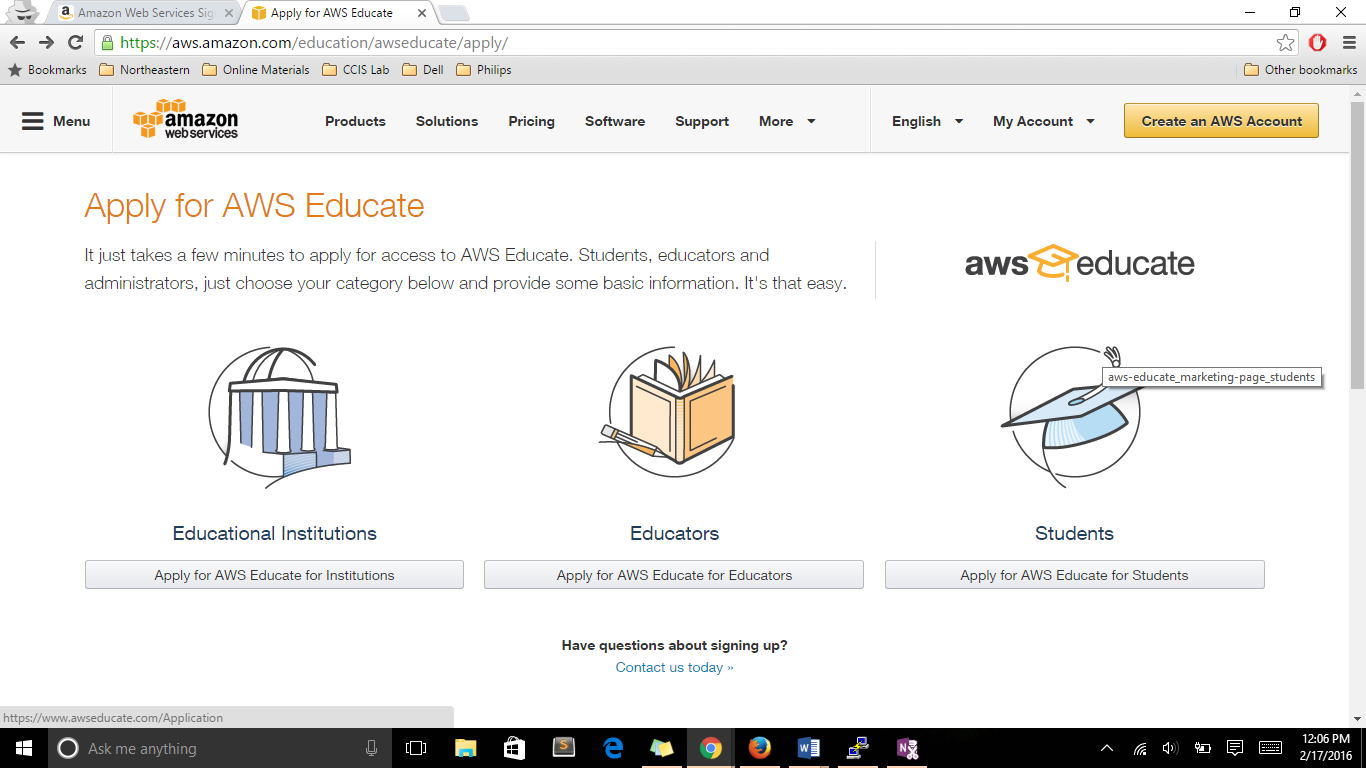Hosting on AWS
- Create an account on amazon aws and go to URL and login - console.aws.amazon.com/
- Go to Amazon Web Services and click on student section, fill form and submit. You will get $100 free server coupon code on your email. Use .edu email id to get credit.
NOTE
Depending on the size of the platforms you select, you may find the cost to run server may exceed the grant you get from Amazon Web Services. To avoid having to pay for the servers as these will need to run the remainder of the semester, you may need to pool your resources. As described above, if you sign up with student email id in above link you’ll get $100 coupon code. If each member of the team signs up, you each will get $100 coupon code for each person's registered email id. The team can then apply several coupons to one single server instance. A Coupon code is not tied to your email or any user, you can apply to anyone’s account. We want one server instance per team, so any single member can create the account on AWS and the others can apply their own coupons to that account.The next page shows you how to do this.