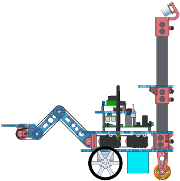cvFindContours(image, storage, first_contour, header_size, mode, method)
//setup
CvMemStorage storage = CvMemStorage.create();
CvSeq contour = CvSeq();
IplImage bimg = null;
CvScalar min = cvScalar(MIN0, MIN1, MIN2, 0);
CvScalar max = cvScalar(MAX0, MAX1, MAX2, 0);
protected IplImage process(IplImage frame) {
if (bimg == null) //allocate binary image on first call
bimg = IplImage.create(cvSize(frame.width(), frame.height()), IPL_DEPTH_8U, 1);
cvInRangeS(frame, min, max, bimg); //convert to binary image
cvFindContours(bimg, storage, contour, Loader.sizeof(CvContour.class),
CV_RETR_EXTERNAL, CV_CHAIN_APPROX_SIMPLE);
for (CvSeq c = contour; !c.isNull(); c = c.h_next()) {
if (c.elem_size() > 0) {
CvRect r = cvBoundingRect(c, 0);
//do things here with r and/or c
}
}
cvClearMemStorage(storage);
return bimg; //or whatever image you want to be displayed for debug
}
protected void release() { //cleanup
//important to explicitly null and check for non-null to avoid double releasing even
//if this is called more than once, which it may be since CvBase.finalize() calls release()
if (storage != null) { storage.release(); storage = null; }
if (bimg != null) { bimg.release(); bimg = null; }
super.release();
}