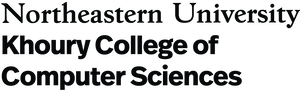Style Guide
Programs are easier to read and to understand when they are written in a familiar style and follow standard coding conventions. Most organizations that develop software therefore require programmers to write programs that follow the organization's preferred style and coding conventions. Programs are generally written once, read many times, and edited over and over again. Style conventions help both you and any other programmer using your code (such as your homework partner) to more easily understand what you were thinking when you wrote the code.
In addition to following the Design Recipe, all code must adhere to the following style guidelines, which are intended to make your code easier to read, debug, and edit.
Document Structure
- Separate data definitions. Data definitions (and their corresponding examples/templates) should be placed at the beginning of the relevant exercise. Data definitions do not need to be repeated if used in multiple exercises.
-
Organize your program top-down.
This means that when you write a solution that contains multiple functions, the primary function should come first, followed by helpers.
The functions should be in order of where they appear in the primary function.
For example, the following code is organized top-down:
; my-function : Number String -> Number ; Add double the string-length to twice the number cubed (check-expect (my-function 2 "hi") 20) (check-expect (my-function 3 "hello") 64) (define (my-function n s) (+ (double (cube-num n)) (double-length s))) ; cube-num : Number -> Number ; Produces the cube of this number (check-expect (cube-num 0) 0) (check-expect (cube-num 5) 125) (define (cube-num n) (expt n 3)) ; double-length : String -> Number ; Produces twice the length of this string (check-expect (double-length "") 0) (check-expect (double-length "goodbye") 14) (define (double-length s) (double (string-length s))) ; double : Number -> Number ; Computes 2n (check-expect (double 0) 0) (check-expect (double 4) 8) (define (double n) (* n 2))
Term Names
Use names that make sense with respect to the problem, for your data definitions, field names, functions, constants, and parameters. Also make sure to capitalize terms appropriately based upon their type...
| Constants | All caps with dashes between words |
(define MY-NUMBER-EXAMPLE 10)
(define SUN-IMG (circle 35 "solid" "yellow"))
| Structure names/fields and Function names/parameters | All lower-case with dashes between words (known as kebab-case) |
(define-struct struct-name [field-name])
(define (my-function-name my-param-name)
(+ my-param-name 3))
| Data Types | Title case (e.g., ThisIsADataType or ThisIsAnotherOne) |
General
- Use proper indentation. Use the indentation style of DrRacket in your program. You can go to "Racket" > "Reindent All" to indent your entire file properly. Press tab to reindent the current line, or the currently selected selected portion of your file.
- Keep lines narrow. Do not exceed 102 columns for code or comments. DrRacket will show you the current line and column number in the bottom right of the window. You can also use its "Edit" -> "Find Longest Line" menu item. Or, you can go to "Edit" -> "Preferences" -> "Editing" -> "General Editing", check the Maximum character width guide option and set it to 102.
-
Do not use dangling parentheses.
The closing right-parenthesis should be on the same line as the last expression of your code.
The dangling parentheses in the second code excerpt below are considered bad style.
; ------------------------ GOOD (define (f-good l) (cond [(empty? l) 0] [else (f-good (rest l))])) ; HERE ; ------------------------ BAD (define (f-bad l) (cond [(empty? l) 0] [else (f-bad (rest l))] ) ; NOT HERE ) ; OR HERE
-
Break lines to break up logically distinct tasks.
By breaking after each argument, you will more often keep complete expressions together, and need fewer line breaks overall.
Consider these examples of simple function calls:
In rare cases, you can keep two arguments on a line, when they logically belong together. For example, the x- and y-coordinates in a call to; ----------------- GOOD (define (foo-good-short-name x y z) (max (* x y) ; Break after each argument to max, (* y z) ; and align all arguments in a column (* x z) ; (This works best with short-named functions) (* x y z))) ; ----------------- GOOD (define (foo-good-longer-name x y z) (max ; Break after max itself (* x y) ; Then indent each argument 1 space (* y z) ; (This works better when function names are long) (* x z) (* x y z))) ; ----------------- BAD (define (foo-bad x y z) (max (* x y) (* y ; These linebreaks make it hard z) ; to follow what part of the (* x z) (* x ; function we are in and should y ; be avoided. z)))
place-imagemight easily fit on one line, and logically form a pair of coordinates, and so could stay on one line in good style. Some more examples...
; ---------------- All breaks to avoid... (define ; Don't break here (foo x y z) ...) (define-struct ; Don't break here foo [x y z]) (define-struct foo ; or here [x y z])
-
Avoid logical statements that should be simplified to make them clearer.
A classic example...
(if (> x 2) #true #false)
(where(> x 2)could be any Boolean expression) should instead just be replaced by...
(> x 2)
since these are equivalent and the simpler expression is much easier to understand.
Functions to Avoid
For this class, unless we tell you otherwise, you must not use the following functions (or those used by these, as stated in the documentation):- equal?
- equal~?
- eq?
- eqv?
- assq
- assoc
- assv
- member
- member?
- memq
- remove
- remove-all