CS 5600: Computer Systems
This assignment is to help set up your environment and make sure that you have a functioning virtual box and CLion installation. Please follow the below steps in order to have an environment that can be used for the following assignments in this class.
- Download and install virtual box, you can find it here
- Download ubuntu desktop 16.04 from here
- In virtual box click the new button, the below screen should show up. Pick Linux and Ubuntu 64-bit
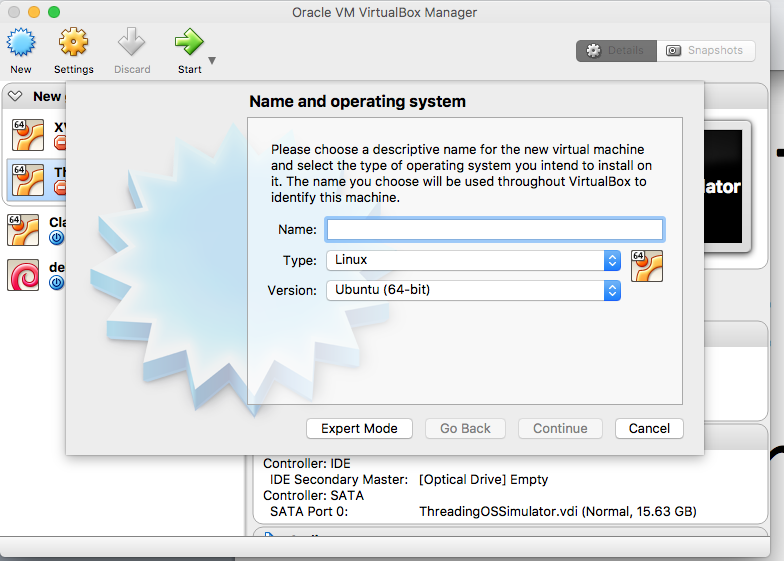
- Pick the default options though you might want to increase the amount of RAM it uses if you have enough. I have mine set to 4G.
- Double click on the virtual machine you created, it will ask you for a iso file, pick the one you downloaded for Ubuntu.
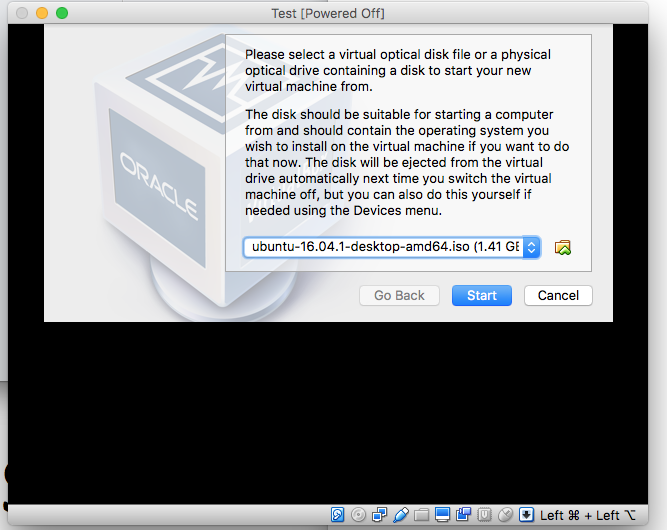
- Get a student license for CLion here
- From your virtual machine download CLion from here
- Use the archive manager to unzip and decompress the tar.gz file
- Execute the clion.sh script to run the CLion program
- Take a look at the Quick CMake Tutorial located here