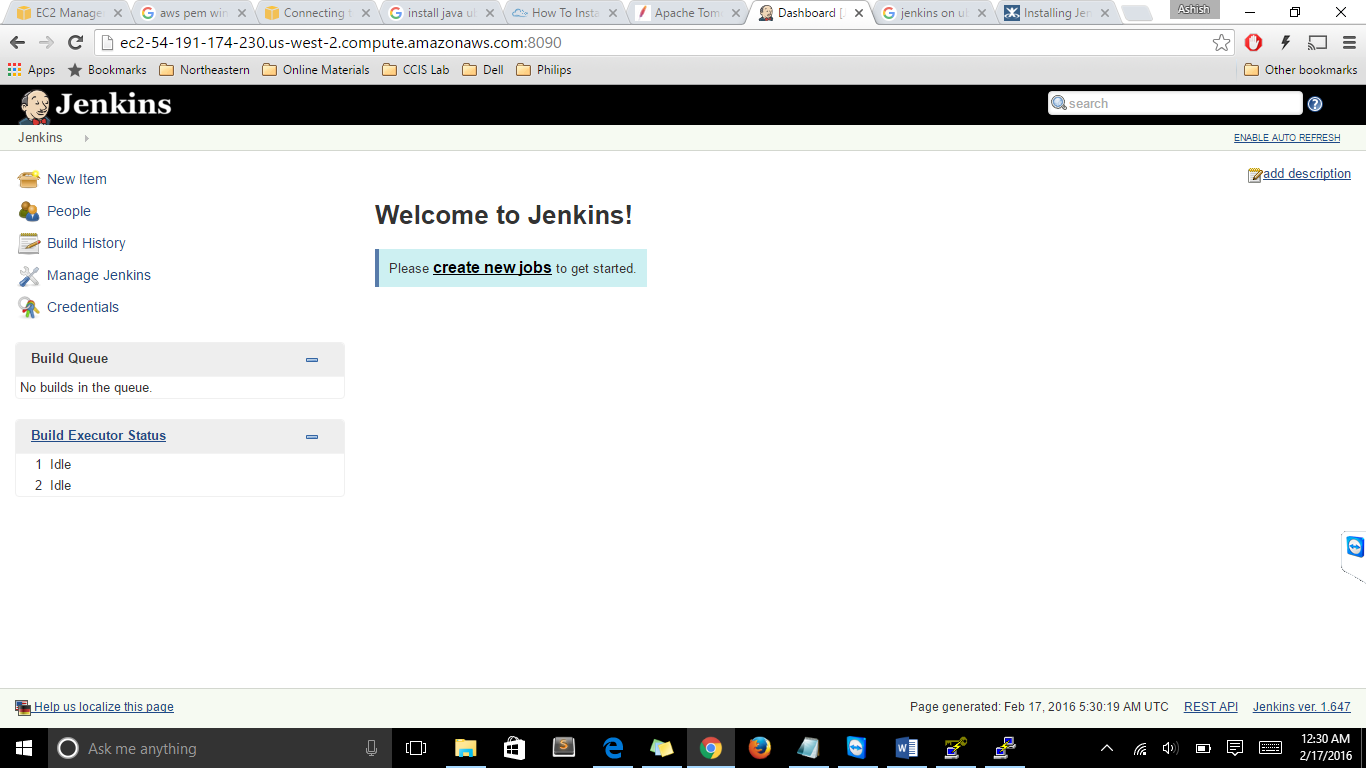Installing Jenkins
You can find a detailed reference document here if you interested in reading more details.
Inside the command window, run following command:
prompt>
wget -q -O - https://jenkins-ci.org/debian/jenkins-ci.org.key | sudo apt-key add –
prompt>
sudo sh -c 'echo deb http://pkg.jenkins-ci.org/debian binary/ > /etc/apt/sources.list.d/jenkins.list'
prompt>
sudo apt-get update
prompt>
sudo apt-get install jenkins
You need to change default Jenkins port (which is unfortunately set to 8080, the tomcat default port)
to whatever you defined earlier. We suggested 8090.
Inside the command window, run following command:
prompt>
sudo nano /etc/default/Jenkins
Change the line HTTP_PORT=8090 . Save your change and exit nano (vi or emacs).
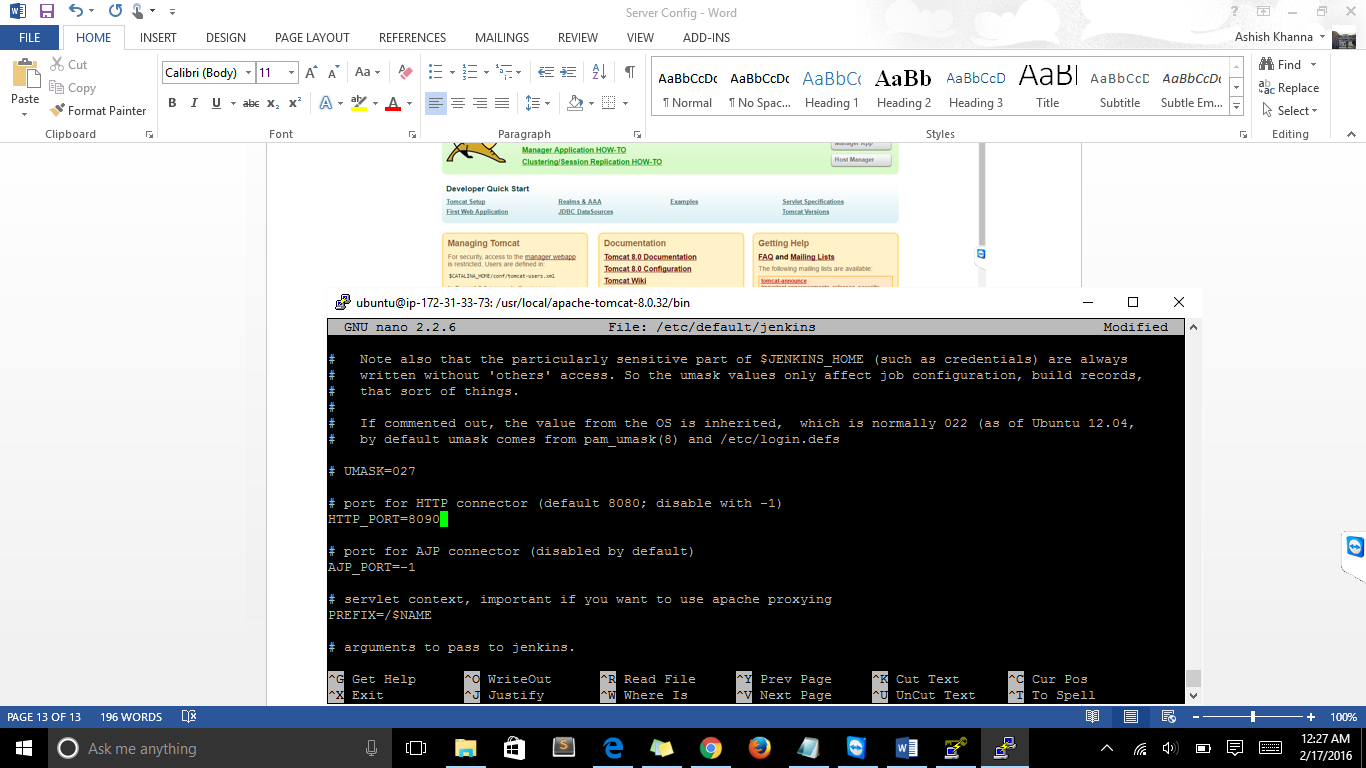
Start Jenkins. Inside the command window, run following command:
prompt>
sudo service jenkins start
Now if you use a browser to go to your instance's public DNS name putting :8090 at the url's end, you should see Jenkins running.