Configuring Tomcat
You should now add a user(manager which will deploy a war to container) to Tomcat. First, you must edit the deployment file.
Inside the command window, run following commands:
prompt> cd /usr/local/apache-tomcat-8.0.32/conf/
prompt> sudo nano tomcat-users.xml
(note: you could use vi or emacs here)
Add the user as shown below with username=”manager”.
Define a password=”whateverYouWant".
Add roles=”manager_script".
SAVE and EXIT the editor.
You will have to share your password with the TA's if you want them to monitor your server.
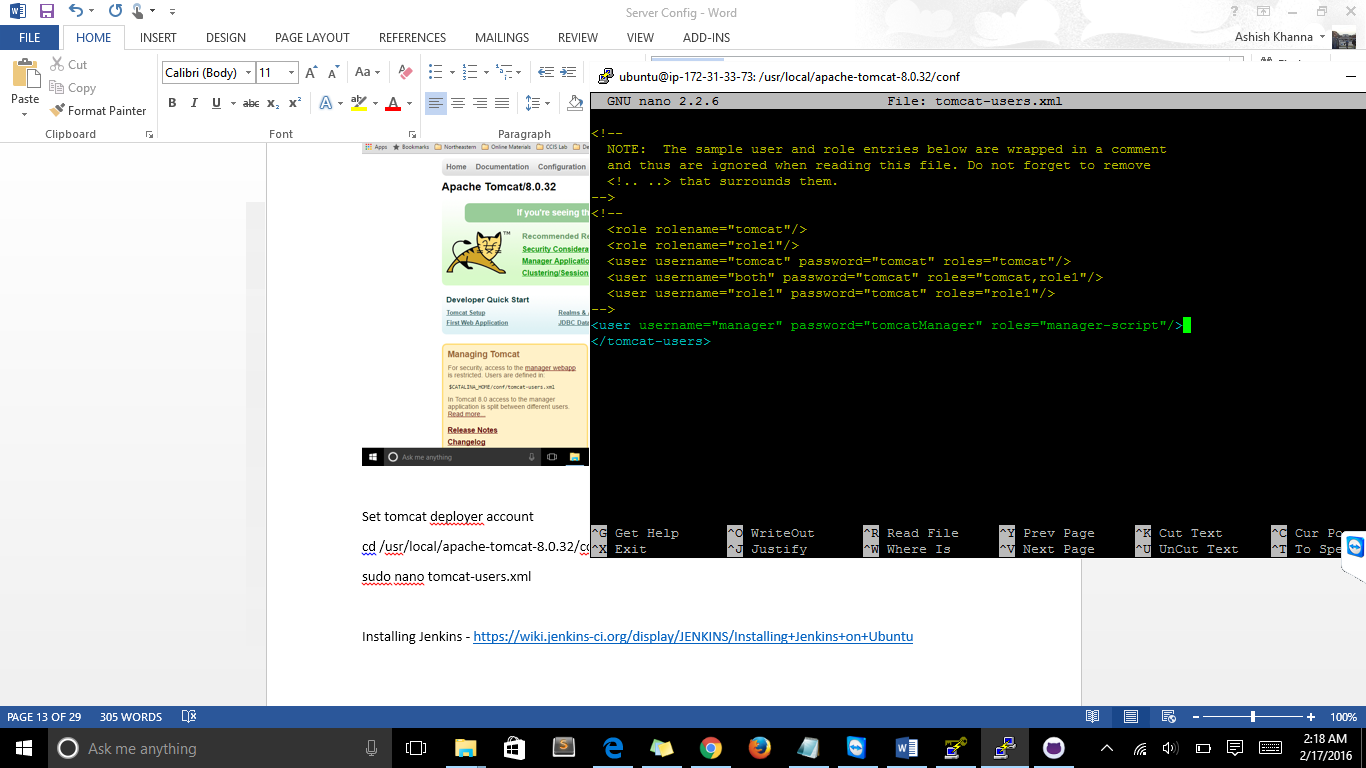
Now restart Tomcat using entering the following commands:
prompt> cd ../bin/
prompt> sudo ./shutdown.sh
prompt> sudo ./startup.sh
You are all set with Tomcat now; it should be running on port 8080.