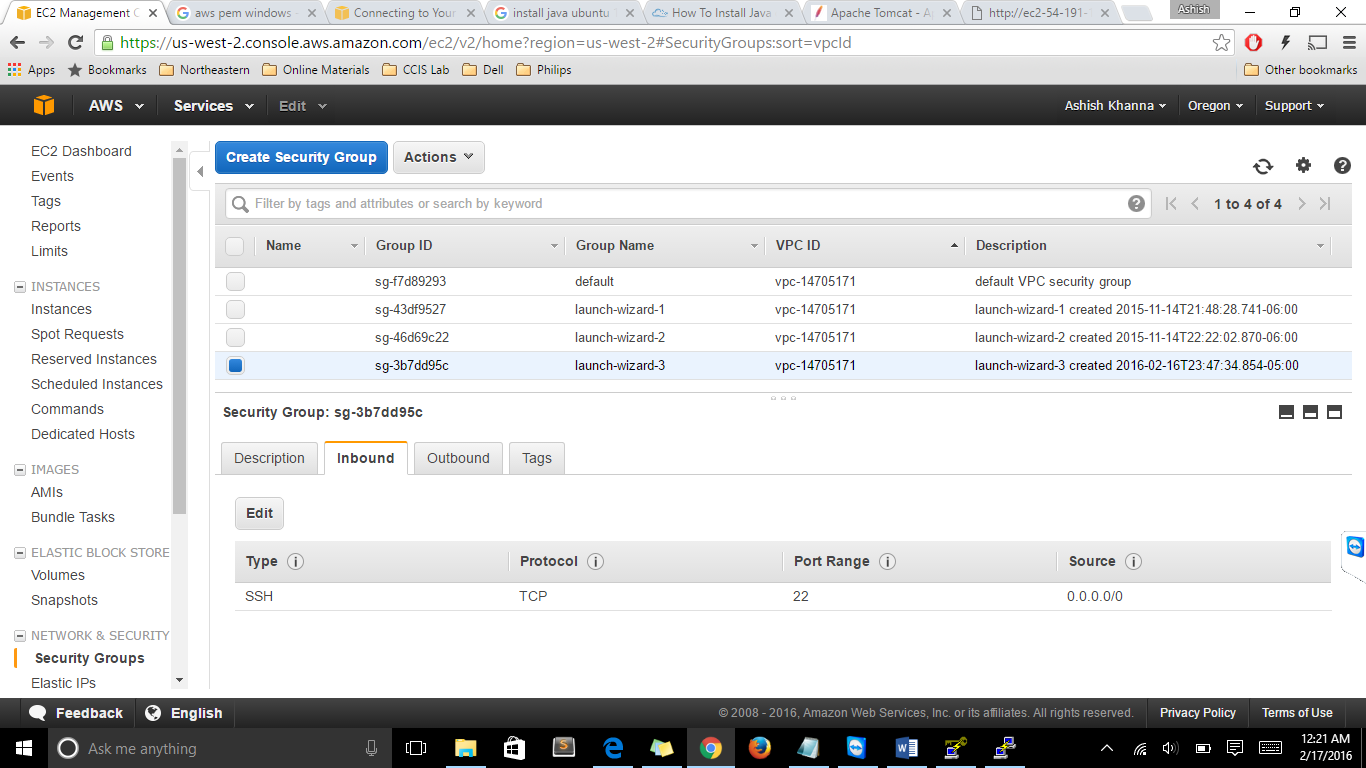Opening Ports for Tomcat
You will need to open ports for communications on your instance. We will chose to open port 8080 for tomcat and 8090 for Jenkins - you can actually choose any numbers for your ports, but 8080 and 8090 are standards for tomcat and Jenkins respectively. We recommend you stick to these standards.
To enable these ports, you must add security rules. To do this,
Go to your AWS instance's console management
Go to Network & Security on the left menu.
Then, go to Security Groups .
Select the correct instance and hit Edit