Configuring a Jenkins Item Continued
Under Source Code Management, select Git. Enter the Repository URL. This is the url to your code repository. Hit Add. Under Branches to build, enter the default branch you always want to deploy.

Enter your Git account login credential and select credentials from the drop down list. Hit Add.
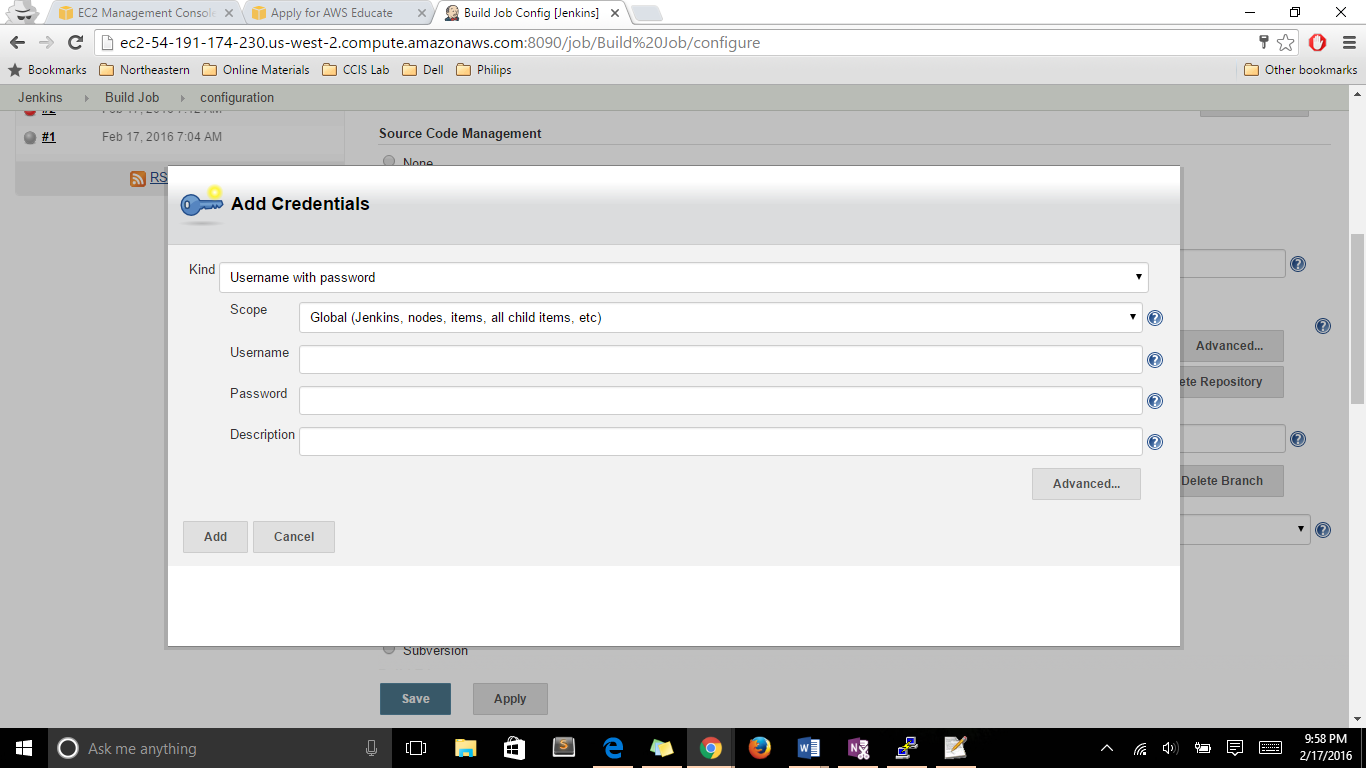
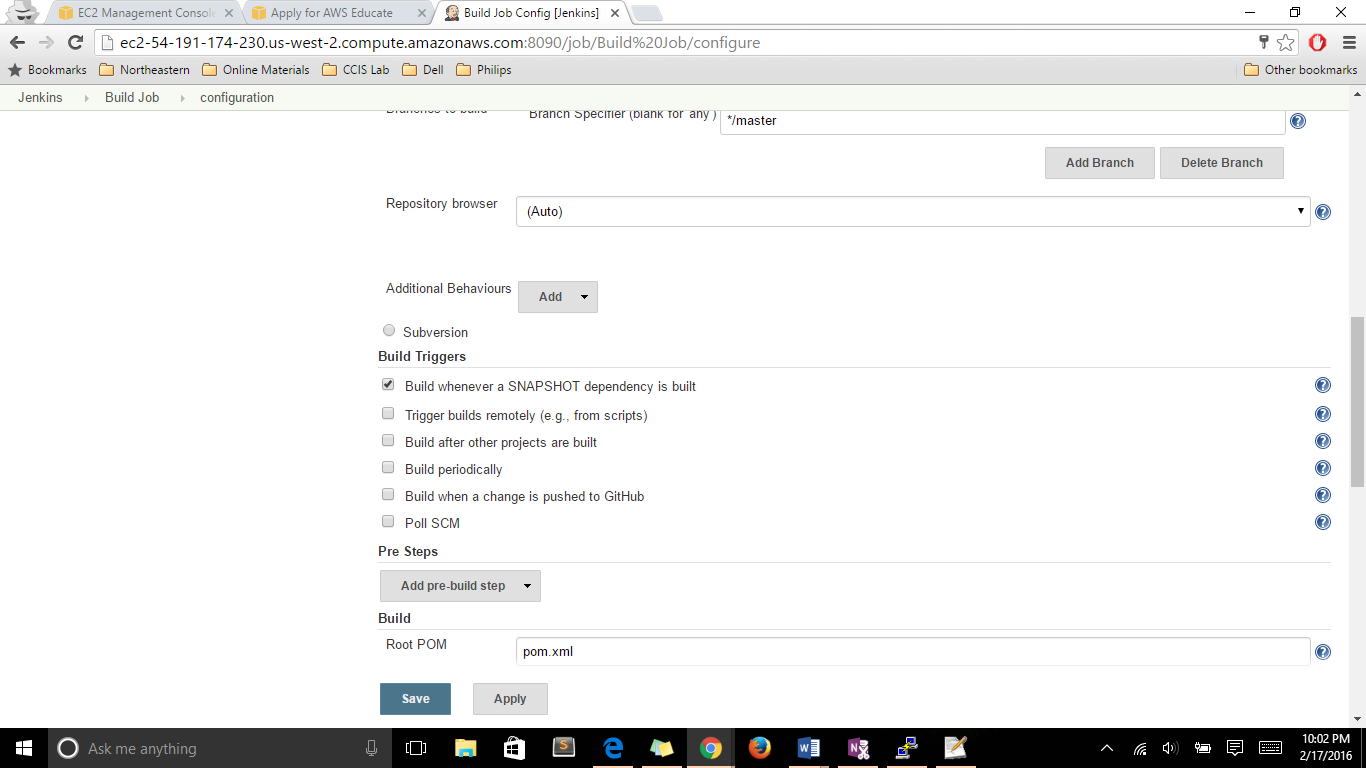
Sliding down, set Goals and options to –Dskip tests=false.
This will force running tests while deploying code.
Under Post-build Actions, select Deploy war/ear to a container.
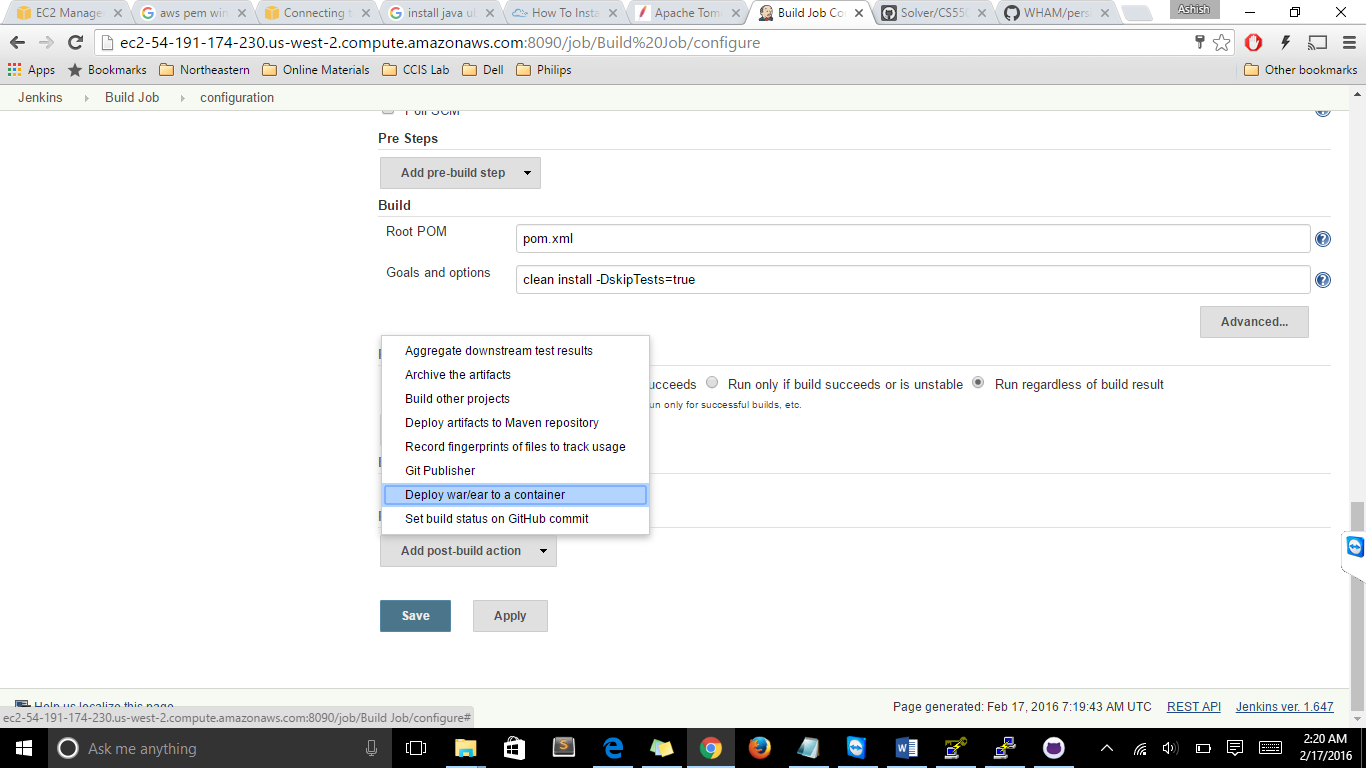
Enter the username and password that you set for tomcat. In this example, username is manager; the password is tomcatManager; and the Tomcat URL is http://ec2-54-191-174-230.us-west-2.compute.amazonaws.com:8080.
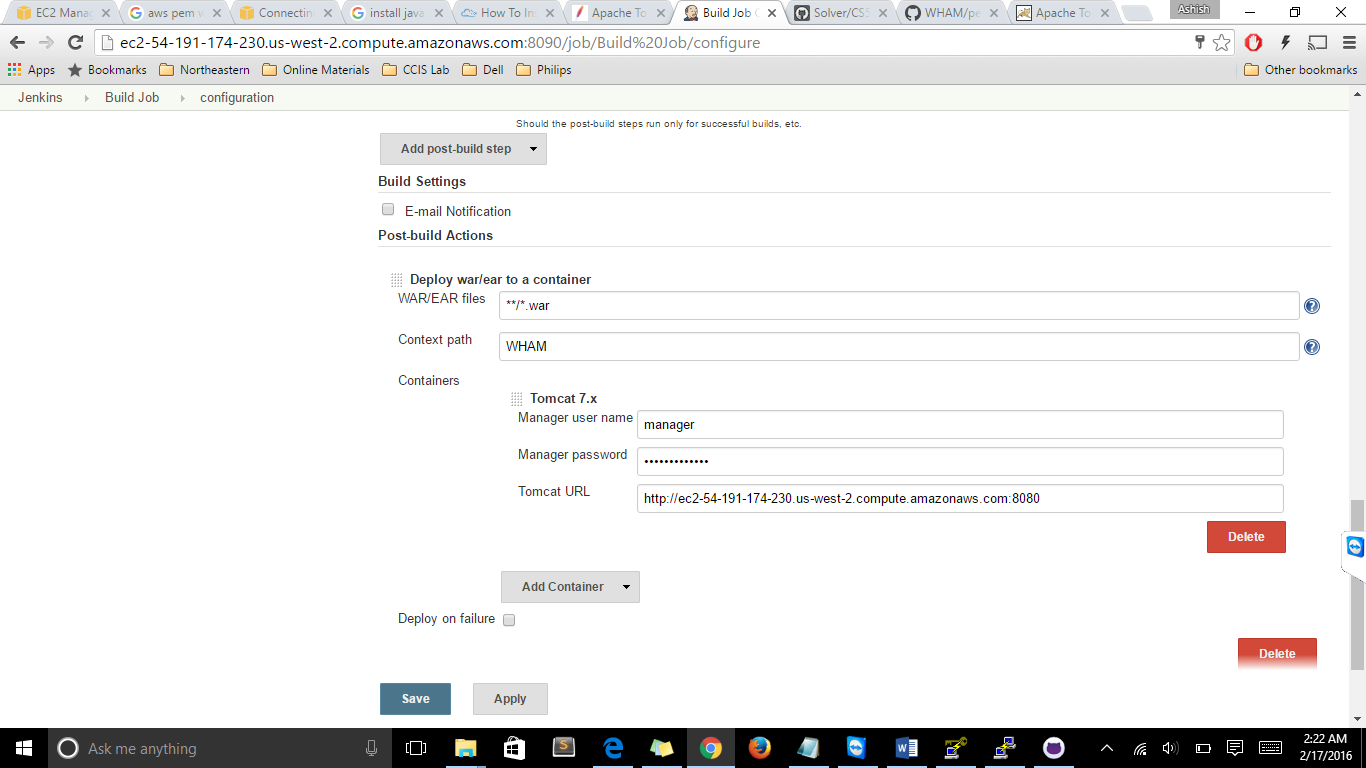
Hit Save.