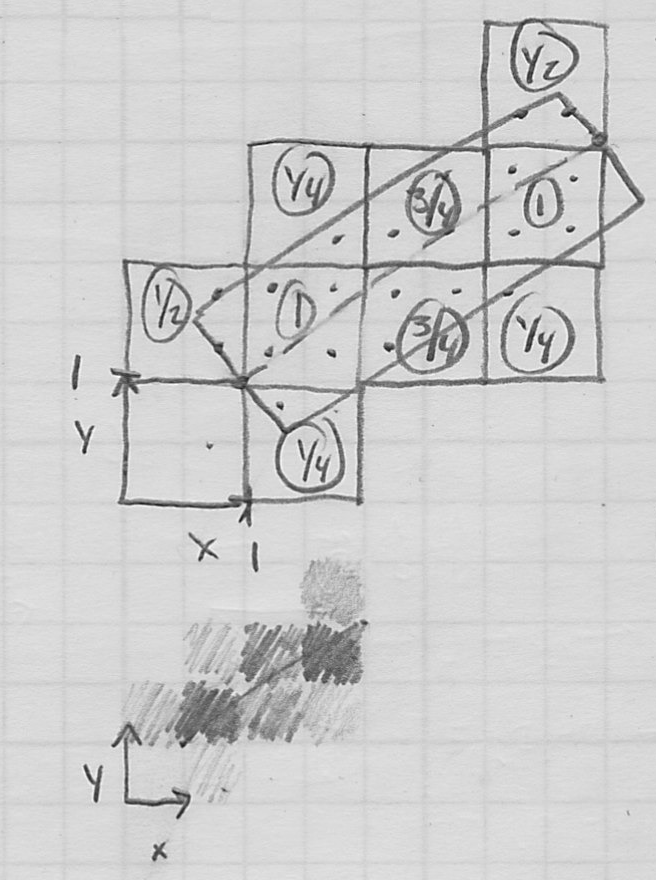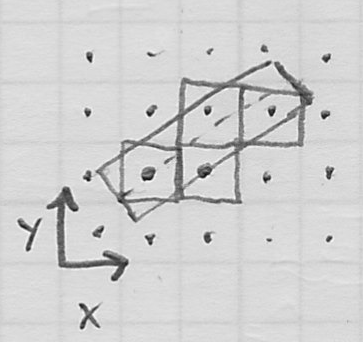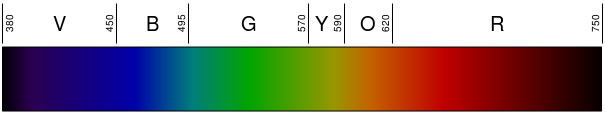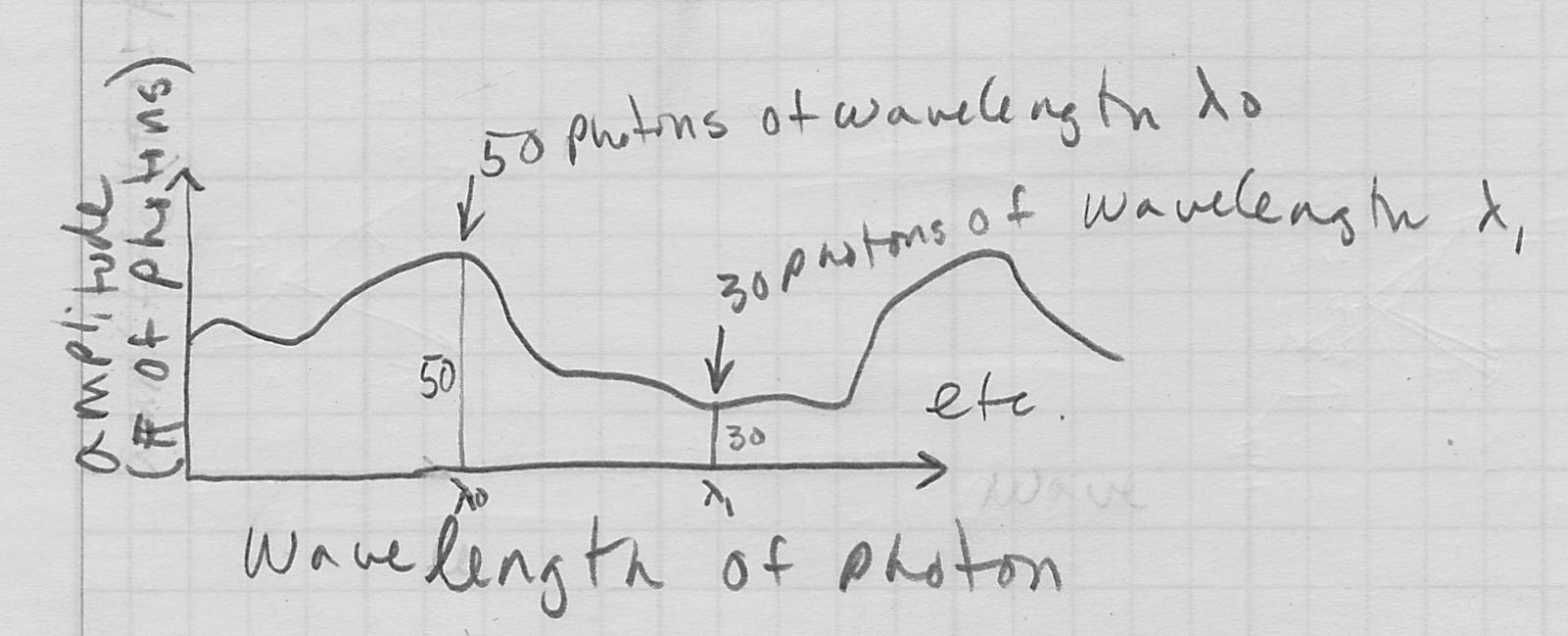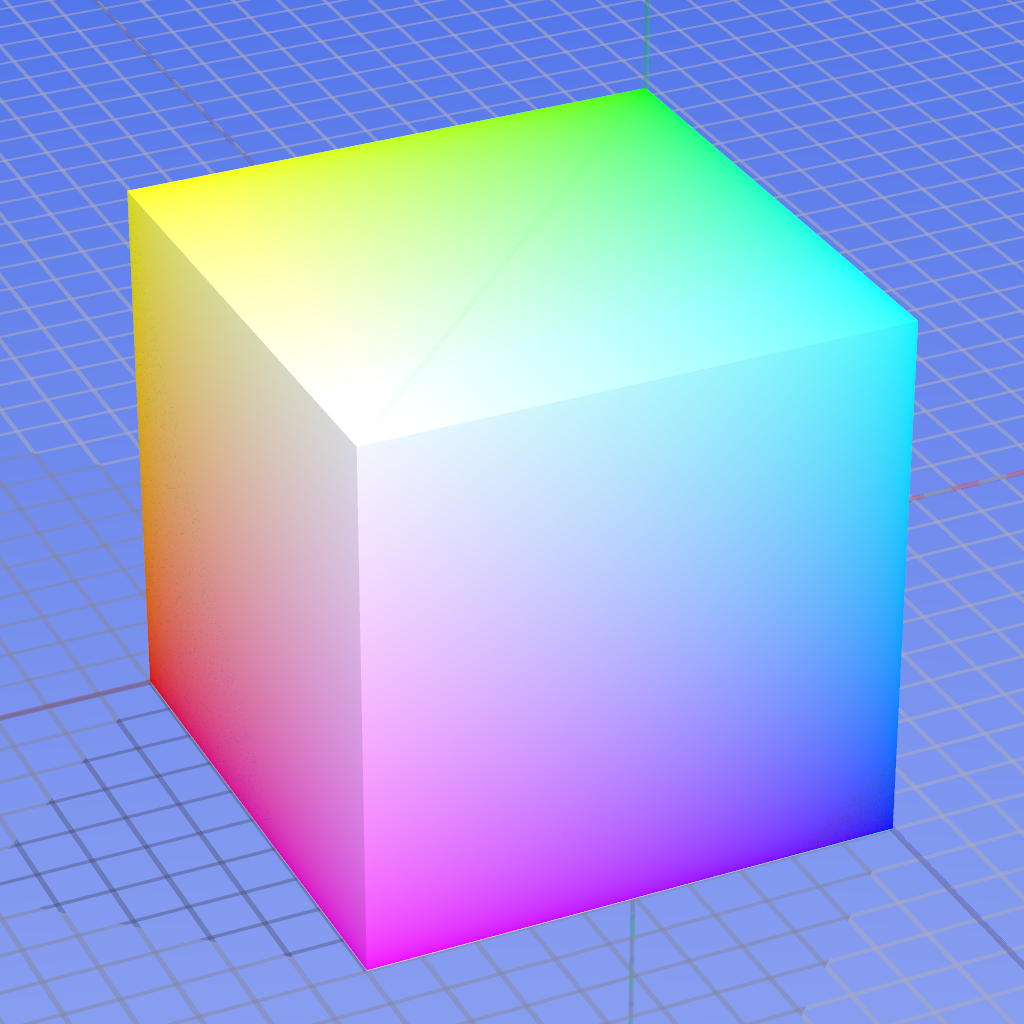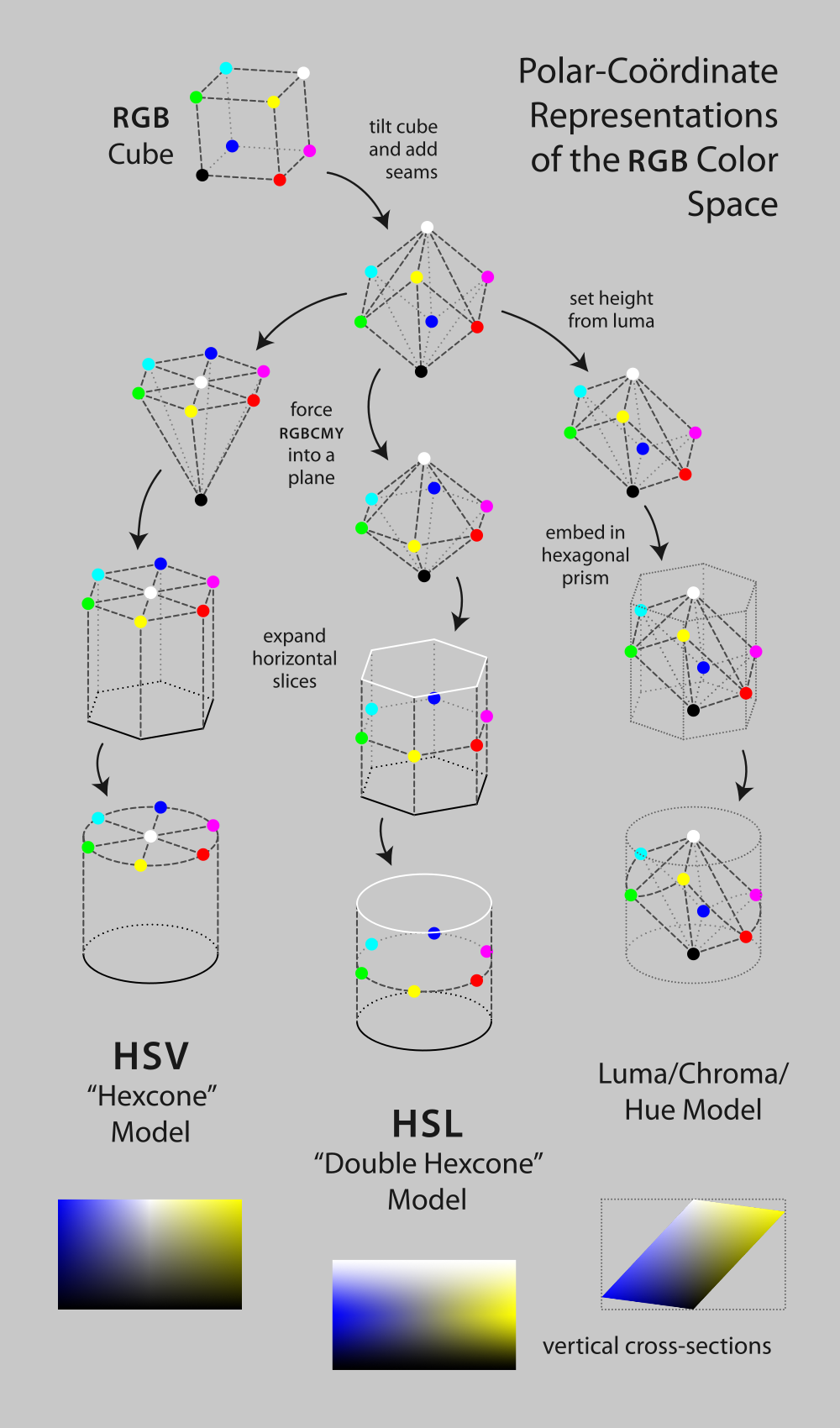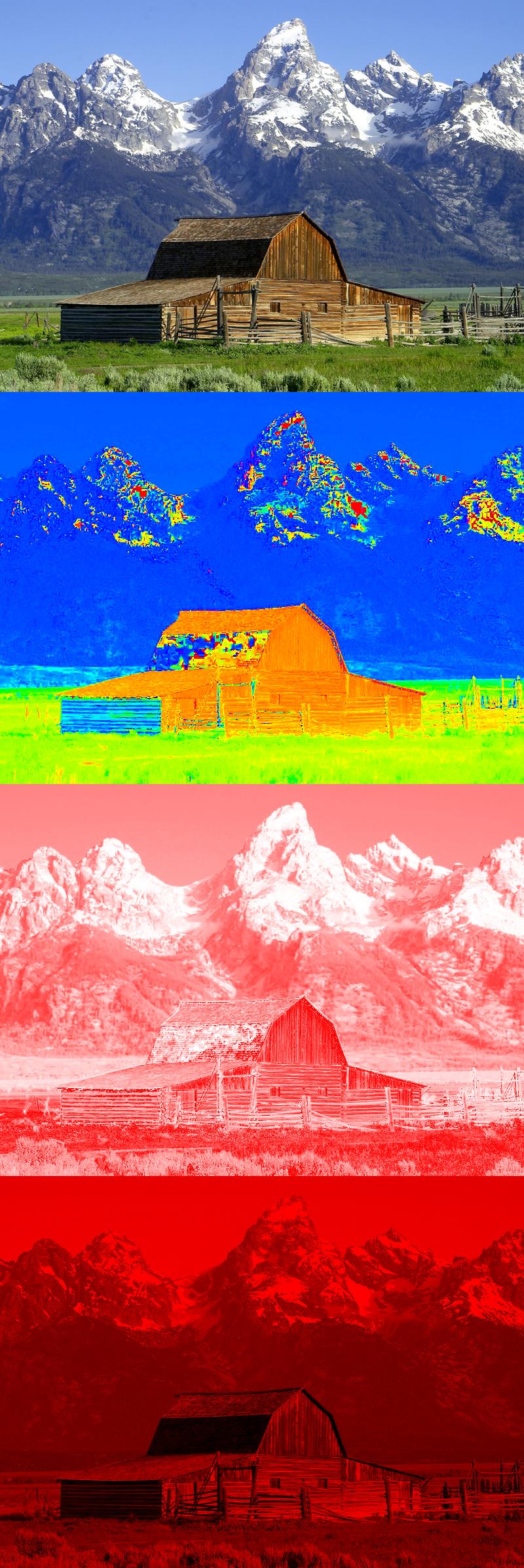Computer Graphics (CS 4300) 2010S: Lecture 5
Today
- update to HW2 and HW3: may work in pairs
- review midpoint algorithm
- introduce sampling and antialiasing
- color perception, color spaces
Sampling and Antialiasing
- “a pixel is not a little square”
- rather, it is a sampling point, typically at the center of the “little square”
- taking this perspective, revisit line drawing
- assume desired line is a 1-pixel wide rectangle (there we go assuming pixels are little squares) centered on the line
- sampling perspective: check if the sampling point corresponding to each screen pixel is inside the rectangle
- if so, the line is “on” the pixel
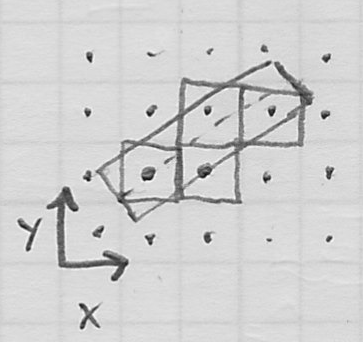
- resulting set of pixels is the same as would be computed by the midpoint algorithm
- could literally implement this sampling, but naieve implementation would require checking all pixels on screen for every line
- midpoint algorithm is much faster
- “jaggies” of a line rendered by turning pixels fully on or off are an example of aliasing
- aliasing is a general property of any kind of sampling, where a continuous object (in this case the rectangle representing the line) is represented by a finite set of discrete samples
- because some information is generally lost by sampling, the samples may not exactly reconstruct the original continuous object
- in some cases, the same set of sample values can result from two very different original continuous objects (this is the origin of the word aliasing)
- we can make line rasterization look better by using gray levels rather than just on/off: antialiasing
- one way is supersampling
- divide each original pixel into four subpixels (this is 2x supersampling, can divide further for additional quality)
- now re-sample the same rectangle representing the line with the finer grid of sample points
- finally, average the four subpixels for each original pixel to arrive at a gray level of 0.0, 0.25, 0.5, 0.75, or 1.0
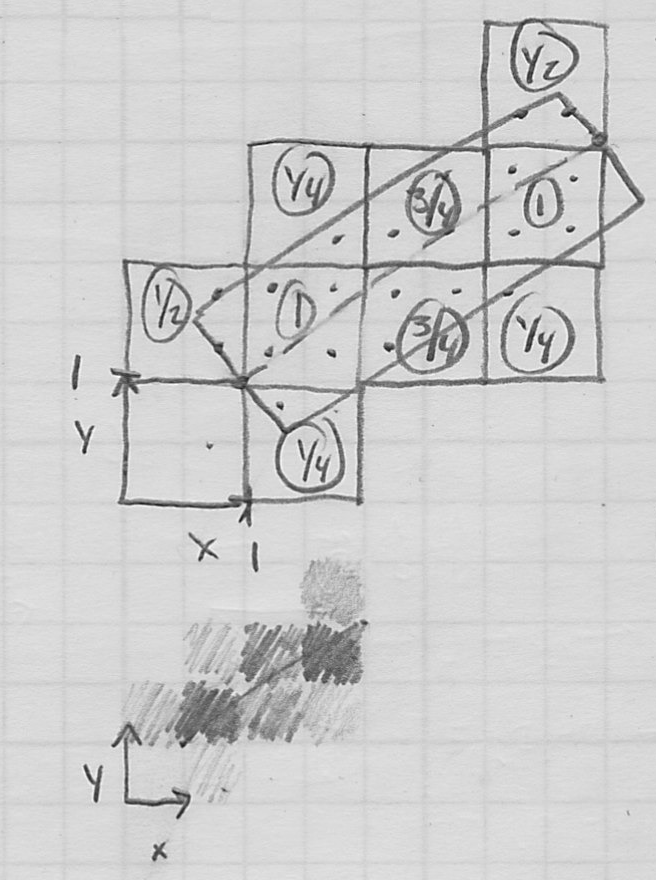
- in practice, still need to find a fast way to compute an equivalent result
What is Color?
- from physics, we know that the wavelength of a photon (typically measured in nanometers, or billionths of a meter) determines its apparent color
- we cannot see all wavelengths, but only the visible spectrum from around 380 to 750 nm
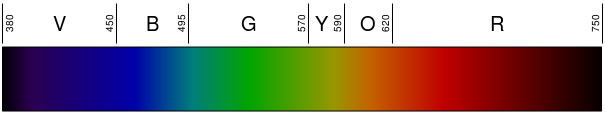
- but where are the following colors: “brown”, “pink”, “white”, …?
- clearly, the color spectrum does not actually contain all colors; i.e. some colors are non-spectral
- generally, a large number of photons with different wavelengths are simultaneosly impinging on any given location of your retina
- the actual incident light is not of a single wavelength, but can be described by a spectral histogram
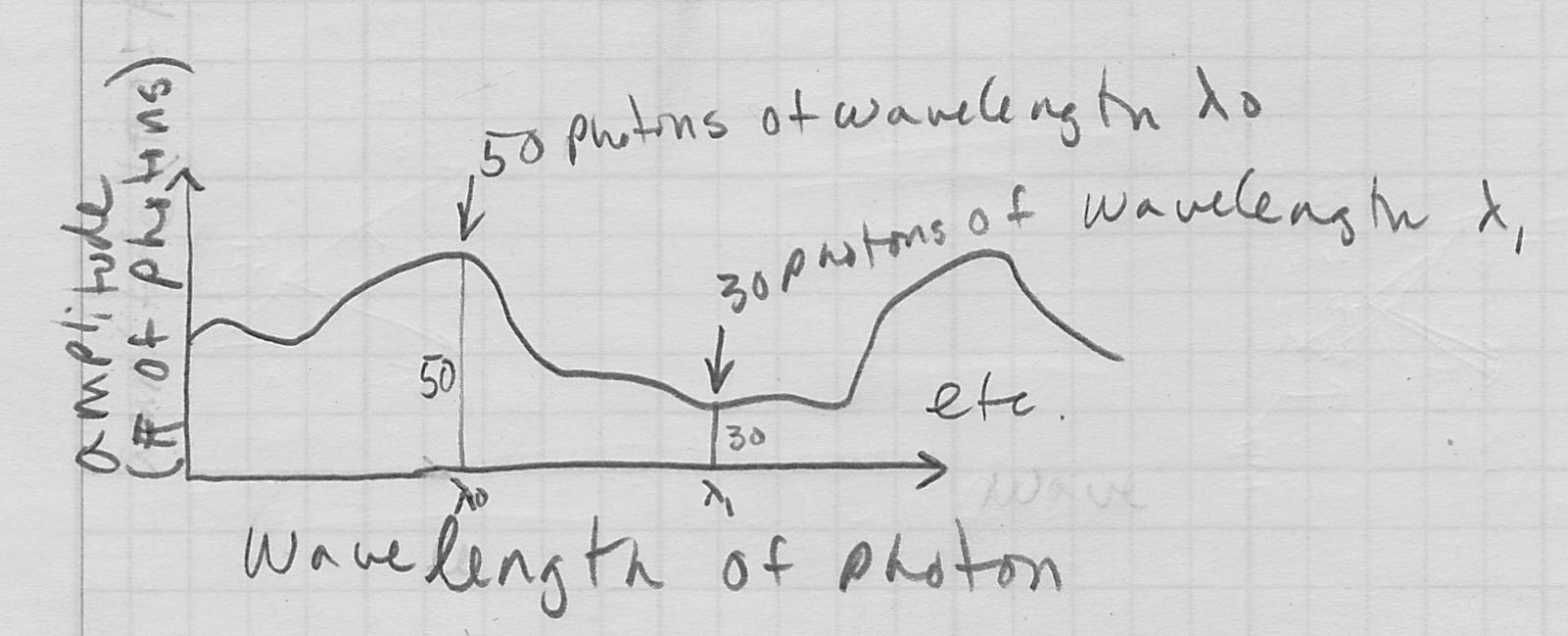
- the histogram represents the relative quantity of photons of each wavelength
- the human eye cannot determine the exact histogram
- in fact just representing a complete spectral histogram exactly would require an infinite amount of space because it’s a continous quantity
- the biological solution is another form of sampling
- three types of cone cells respond (with the equivalent of a single number each) to the degree to which the actual incident histogram is similar to response histograms with peaks near red, green, and blue

- so the original continous histogram impinging on one location of your retina is reduced to three measurements
- (actually, there is a fourth rod cell type, which is mainly active in low light conditions)
- color blindness is typically caused by anomalies in the types of cone cells
- other animals also have different cone cells
- because we have again converted a continuous object into a set of discrete samples, we have to consider aliasing
- different incident histograms, called metamers, may be mapped to the same set of cone cell responses
- how many distinct colors can be seen?
- one way to think about it is to know that each cone cell type can distinguish between about 100 intensity levels of the associated response curve, and then to take a constructive approach
- there are
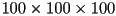 =1M ways to combine cone cell responses, so avg human can distinguish roughly that many colors
=1M ways to combine cone cell responses, so avg human can distinguish roughly that many colors
- the biology of human cone cells is the not only the reason we often use RGB to represent color; in fact, it defines color. Color is not an intrinsic property of light, but rather a result of the interaction between human cone cells and histograms of incident light.

Color Spaces
- we can make an abstract color space by assigning one color to each axis in a 3D Cartesian space
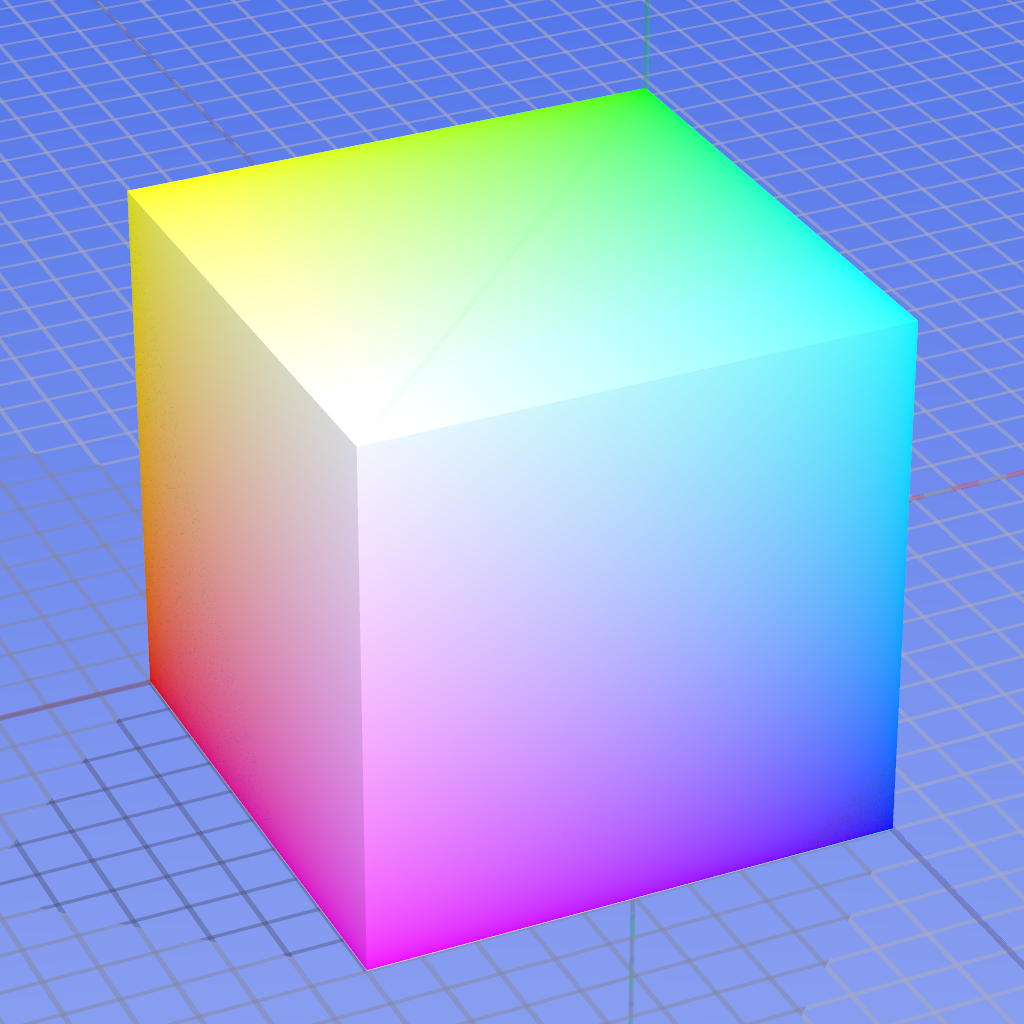
- the other vertices of the cube correspond to mixes of colors: “cyan”, “magenta”, “yellow”, “white”, and “black”
- sometimes RGB are considered “additive” colors because they form a basis for the color space relative to black
- CMY can similarly be considered “subtractive” colors because, effectively
- cyan+red = white
- magenta+green = white
- yellow+blue = white

- additive colors typically used when light is generated by an output device (e.g. CRT, LCD)
- subtractive colors typically used when printing on white paper
- sometimes RGB and CMY are considered distinct color spaces
- another common and useful color space is HSV
- hue: the basic color, or chromaticity
- saturation: how “deep” the color is (vs “pastel”)
- value: the brightness of the color
- HSV is again a 3 dimensional space, but it is typically considered to use cylindrical coordinates
- this is mainly a construction to decompose the three dimensional color space in a way that is more useful to human designers
- also often useful in machine vision algorithms, which simulate our theories of (aspects of) human vision
- can visualize HSV space as a “morph” of RGB space
- “stretch” the white and black vertices up and down
- “line up” the remaining six vertices along a common horizontal plane

- for HSV, put the white vertex back onto plane
 (a variation, HSL, keeps white and black symetrically above and below
(a variation, HSL, keeps white and black symetrically above and below  )
) 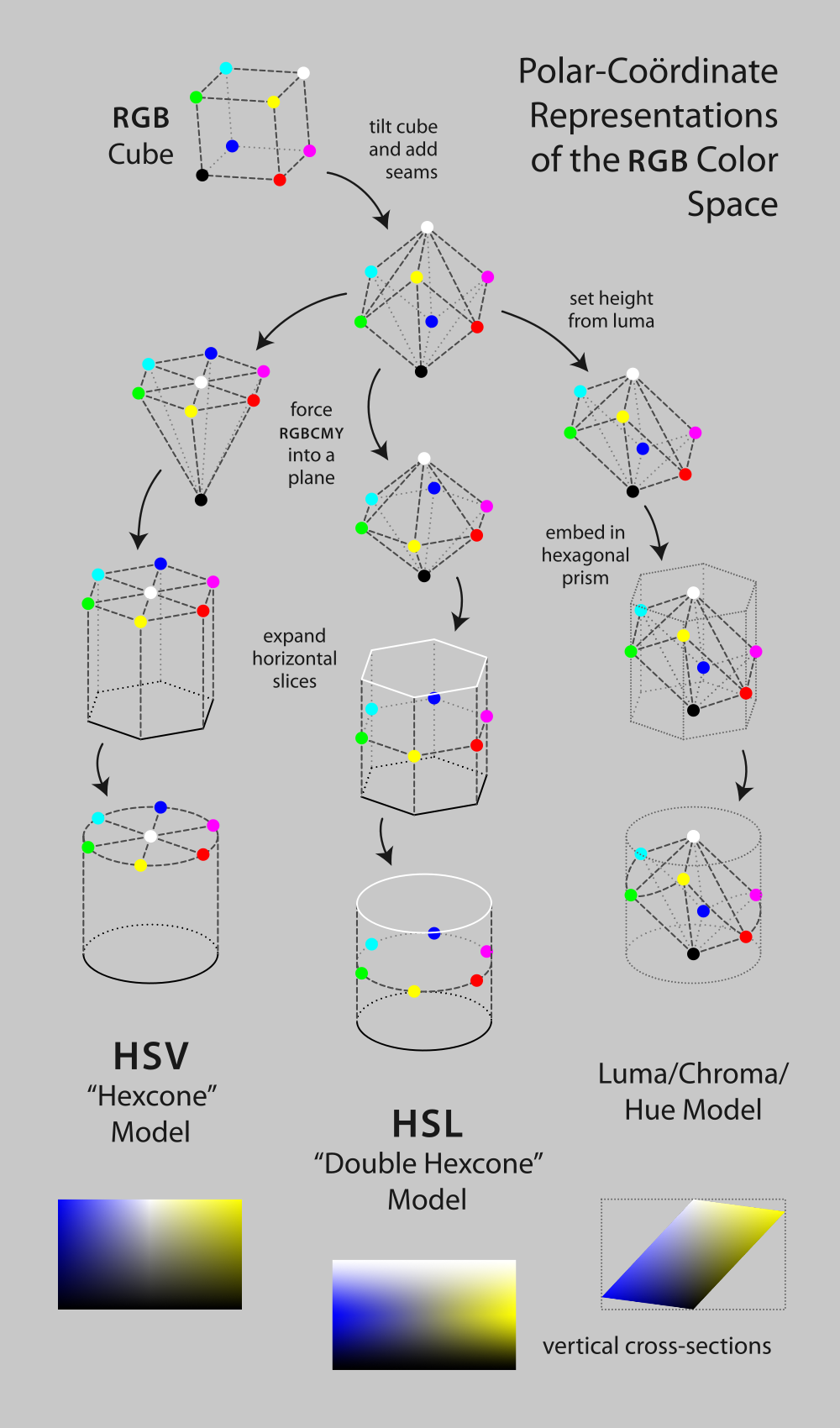
- hue is the radial angle “around” the cylinder
- saturation is the radial distance “out” from the center of the cylinder
- lightness is the “height” from the bottom to the top of the cylinder

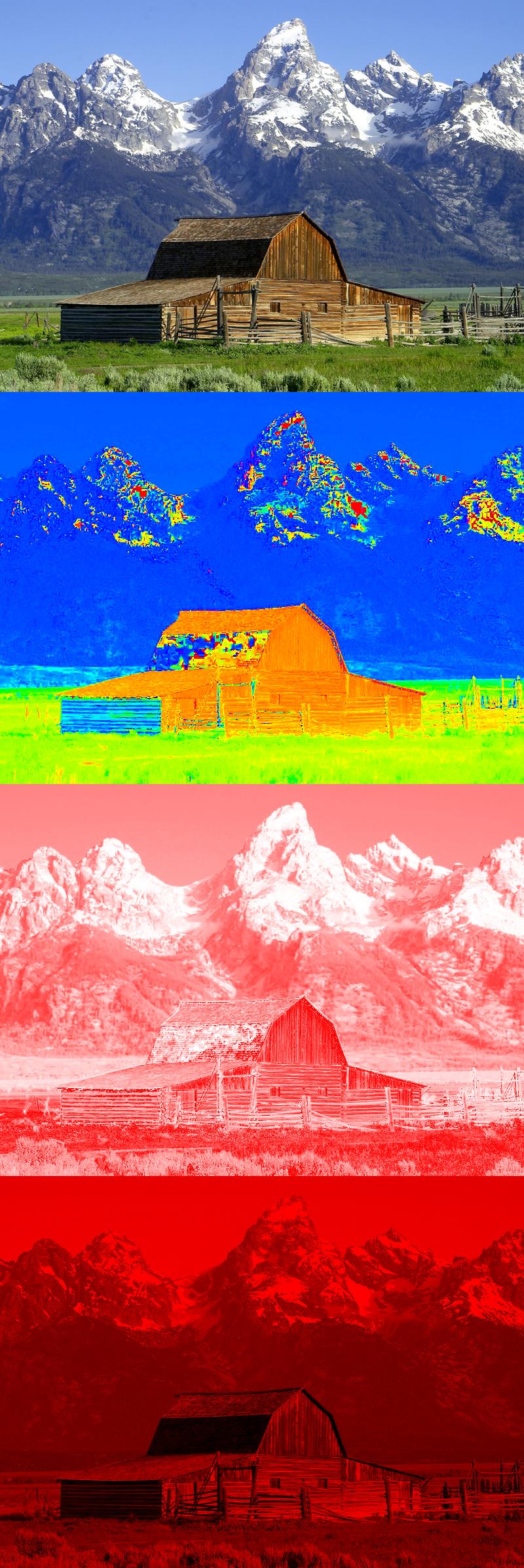
- a common color picker uses the HSV model, with a rotating triangle inscribed inside a “hue circle”

Next Time
- images: compression, alpha blending, image scaling
- reading on website