Part 1. Group Submission
Most homeworks will be done in groups
and we will use Blackboard (BB)'s group facility to define these
groups. Here is how it works:
- Decide who will form a group. Seek mutual consent.
- ONE member of your intended homework group logs into Blackboard and creates a new Blackboard group (refer part 2 for more details on how to create groups), giving it an identifying name. The group name should be of the form:
- lastname1-lastname2, if your group size is 2; OR
- lastname1-lastname2-lastname3, if your group size is 3.
- and names should be in alphabetical order
- When done, let your partner(s) know via email. They will then be able to join this Blackboard group, via the group name.
- When created, any member of the group can submit anything to Blackboard, in the name of the group.
- As usual, we will use the last submission (by any group member) before the submission deadline. If there are errors in the code, all group members will suffer and we won't hunt down previous submissions hoping one of those will work.
Part 2. Creating Groups on BB
- Log into the BB, in the Course Menu area, click on the Groups
link.
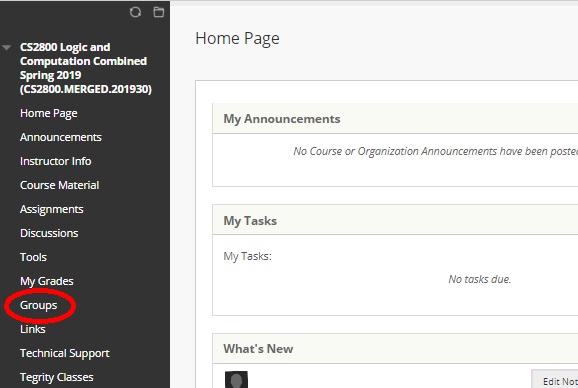
- Click on the Create Group link.
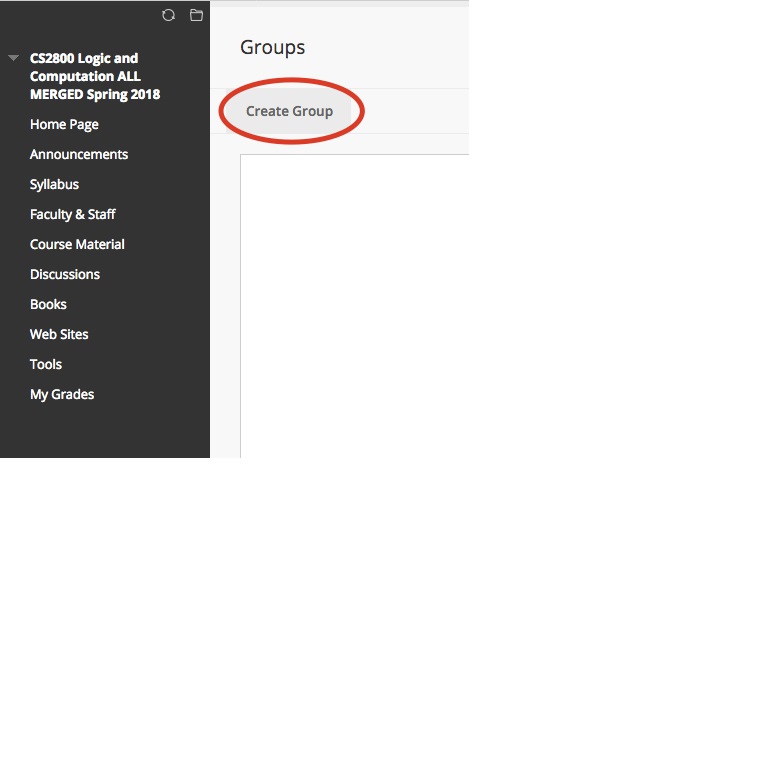
- Set up the group features:
- name the group (see above)
- name the sign-up sheet
- set the Maximum number of Members
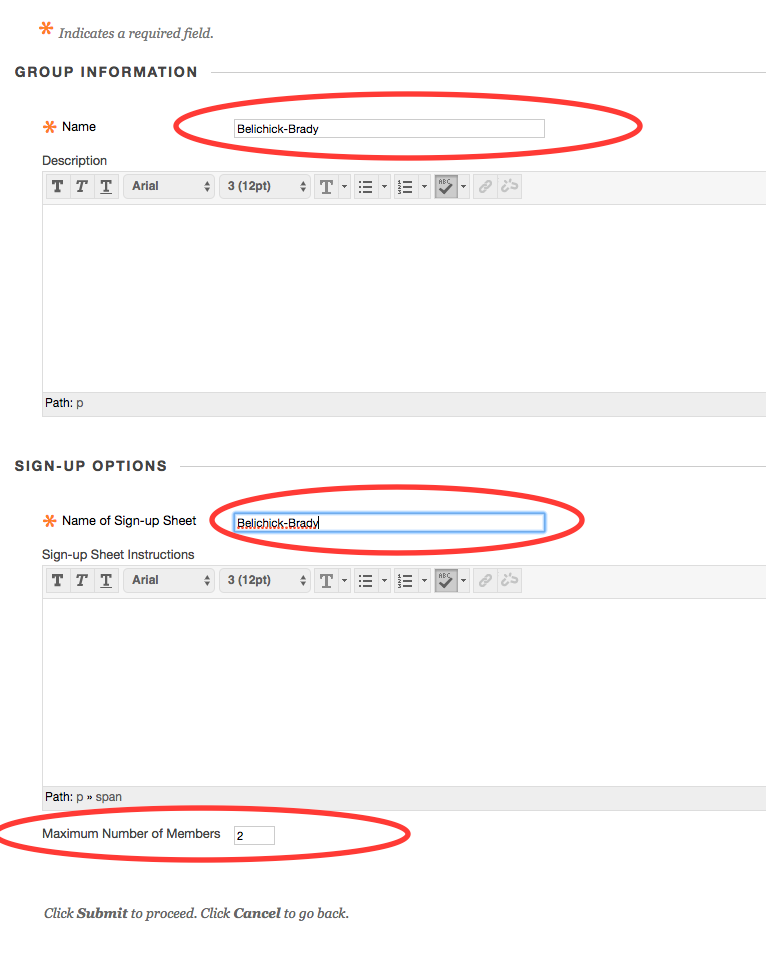
- Submit and inform your partner(s) to sign up.
Part 3. Change Groups
If you accidentally sign up other groups, or you find some student who is not group member sign up your group, please contact John at .j.mccrary@northeastern.edu. He can help you.