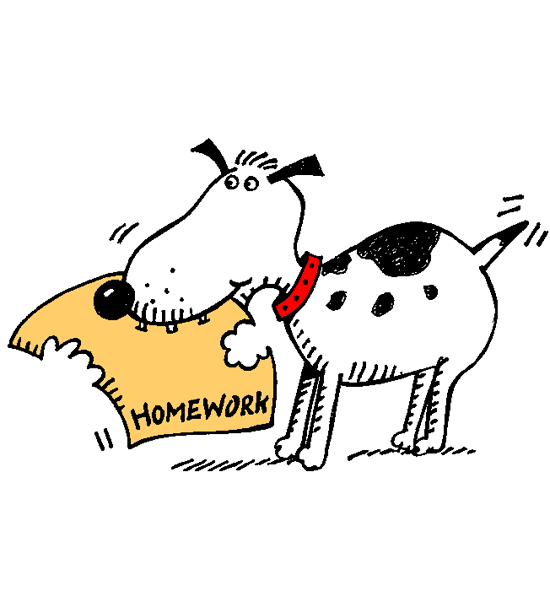Assignment 3
Due Date Tuesday at 9:00pm (Week 4)
Purpose To practice designing functions and programs with structured data and itemizations.
Exercise 1 HtDP Exercise 80
Exercise 2 HtDP Exercise 84
Exercise 3 HtDP Exercise 87
Exercise 4 HtDP Exercise 108
Graded Exercises
Exercise 5 (Related to HtDP Exercise 109)
A Finite State Machine is an abstract (and general) encoding of a fairly common scenario: it represents the idea of a finite collection of states, and a set of allowable transitions between them. For example, the traffic-light animation used three states (green, yellow, or red), and three transitions (green -> yellow, yellow -> red, red -> green) that occurred once per tick. As another example, a telephone might be in one of three states (idle, ringing, or in-use), and might have several transitions: idle -> ringing when a call comes in, ringing -> idle if you choose to ignore the call, ringing -> in-use if you answer the phone, and in-use -> idle when you hang up. In general, there could be an arbitrary number of states, and arbitrary transitions between the states.
In this problem, you’ll design a world program that implements a Finite State Machine, that recognizes when a user types "good", "goood", "goooood", or similar variants with even more "o"s in them. These letters must appear consecutively: if any other characters appear in the middle (like in "goCS2500od"), your program should not accept the input. However, it doesn’t matter how many letters appear before or after: "CS2500 is gooooooood!" would be accepted.
Concretely:
START: haven’t seen any part of "good" yet
G: have seen the intial "g"
O1: have seen at least one "o"
O2: have seen at least two "o"s
D: have seen the final "d"
From state START, if the user types a "g", move to state G. If the user types anything else, stay in START.
From state G, if the user types an "o", move to state O1. If the user types a "g", stay in state G. If the user types anything else, go back to state START.
From state O1, if the user types a second "o", go to state O2. If the user types a "g", go back to state G. If the user types anything else, go back to state START.
From state O2, if the user types another "o", stay in state O2. If the user types a "g", go back to state G. If the user types a "d", go to state D. If the user types anything else, go back to state START.
From state D, no matter what the user types, stay in state D.
To render your program: if the user is in state START, draw a "white" rectangle. Draw the next four states as rectangles with colors "pale green", "spring green", "lime green", and "dark green", respectively.
Suggestion: Draw these rules as a diagram in the style of Exercise 109, to help you as you develop your code. You don’t need to hand this in, but having a picture available to you might help organize your thinking.
Reminder: This problem asks you to design the world program. That implies you must first determine what information should be in the world state, and design a data definition for it. Only then can you begin to design the helper functions that the world program needs in order to run.
Exercise 6 Consider the following purpose statement:
; Consumes a String and produces a (make-posn ...) ; whose x-component is the first character of the given string, and ; whose y-component is the remainder of the given string. ; An empty input string should error with "decode: bad input string" Complete the design process for this function.
Reminder/Hint: A Posn was defined to be a structure whose components were numbers.
Exercise 7 Below is a data definition for a class of shapes (See the code at the bottom).
Add an interpretation for the Square and Rectangle classes. Both represent shapes whose borders are parallel to the borders of a canvas (window).
Develop the template for functions that consume Shapes.
Use the template to design shape-shift-x. The function consumes a Shape, sh, and a number, delta. It produces a shape that is like sh but shifted by delta pixels along the x-axis.
Use the template to design shape-in?. The function consumes a Shape, sh, and a Posn, p, and determines whether p is inside (or on the boundary) of sh.
Domain Knowledge: for a point to be within a circle, its distance to the center must be less than or equal to the circle’s radius. For a point to be within a rectangle, its x coordinate must be between the x coordinate of the left line and the x coordinate of the right line. How do you compute the x coordinates of these lines? Naturally something analogous must hold for the y coordinates. Remember that squares are just special rectangles.
Use the template to design shape-draw. The function consumes a Shape, sh and a Scene, sc and adds sh to sc.
;; Shape is one of:
;; -- Circle
;; -- Square
;; -- Rectangle
(define-struct circl (x y r outline c))
;; A Circle is a (make-circl Number Number Number Boolean Symbol)
;; interpretation: x and y determine the center of the circle,
;; r the radius, outline whether it's outlined or solid,
;; and c its color
(define-struct squar (x y size outline c))
;; A Square is a (make-squar Number Number Number Boolean Symbol)
;; interpretation: Supply a good interpretation of Square.
(define-struct recta (x y width height outline c))
;; A Rectangle is a (make-recta Number Number Number Number Boolean Symbol)
;; interpretation: Supply a good interpretation of Rectangle.