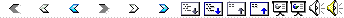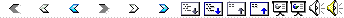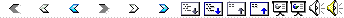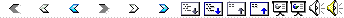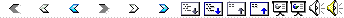|
|
|
|
|
|
|
Textbook |
|
Chapter 4 : Decision |
|
4.1 The if statement |
|
4.2 Relational Operator |
|
Chapter 5 : Functions (5.1 ~ 5.4) |
|
Chapter 3 : (optional) |
|
is not exactly like our graphics package |
|
Package 1 – Patterns |
|
NameUseFunctions |
|
Package 2 – Recitation 2 |
|
Package 3 – Lab 2 |
|
|
|
|
|
Review of previous lectures |
|
C++ programming style |
|
Flow of control |
|
if statement |
|
|
|
|
|
|
Functions |
|
Constant |
|
C++ source file Layout |
|
More on graphic functions |
|
|
|
|
|
The typical way of getting something done in C++
is to call (invoke) a function to do it. |
|
In addition to required main() function, C++
program can also contain any number of additional function. |
|
Purpose |
|
Make code reusable |
|
Make program understandable |
|
A function cannot be called unless it has been
previously declared and implemented. |
|
|
|
|
|
Function declaration is also referred as
function signature (or prototype). |
|
The function signature specifies the interface
between the function writer and the function user. |
|
Syntax: |
|
return_type function_name(para1, para2, … ,
paraN); |
|
|
|
|
|
|
return_type function_name(para1, para2, … ,
paraN); |
|
The function signature consists of three parts: |
|
Function name: Typically something meaningful.
By convention it starts with a capital (PaintCircle, GetMouse) |
|
built-in functions start with lowercase (sin,
cos) |
|
Function name follows the same rule as
identifier. |
|
|
|
|
|
return_type function_name(para1, para2, … ,
paraN); |
|
Function return value type : Specifies what
type of value function returns when it completes its task. |
|
Function return value can be used in all
situations where a value of the return type can be used (assignment of the
value, output, expressions). |
|
|
|
|
|
|
return_type function_name(para1, para2, … ,
paraN); |
|
Function arguments : Specifies all values
(and their types) that the caller needs to supply (value arguments), as
well as variables (and their types) that will be used to return results
back to the caller (reference arguments). |
|
|
|
|
|
|
|
Examples: |
|
int Increment(int n); |
|
int Max(int x, int y); |
|
void DrawLine(short x1, short y1, short x2,
short y2); |
|
void means nothing will be returned by the
function. |
|
|
|
|
return_type function_name(para1, para2, …,
paraN) |
|
{ |
|
statements; |
|
} |
|
double abs(double x); // function declaration |
|
double abs(double x) { // function
implementation |
|
if ( x >=0 ) return x; |
|
else return –x; |
|
} |
|
|
|
|
|
|
Syntax: return expression; |
|
Purpose: Exit a function returning the value of
the expression as the function result. |
|
|
|
When the return statement is processed, the
function exists immediately. |
|
|
|
|
|
|
|
Comments are for human reader, not compilers,
and there is no universal standard for the layout of a function comment. |
|
Basically, you may indicate: |
|
Purpose |
|
Receives(arguments) |
|
Returns of a function. |
|
|
|
|
|
|
int Max(int x, int y); // function
declaration |
|
|
|
int Max(int x, int y) |
|
/* Purpose: computer the maximum of two
integers |
|
Receives: x, y – two integers |
|
Returns: the larger of the two inputs |
|
*/ |
|
{ |
|
if (x > y) return x; |
|
else return y; |
|
} |
|
|
|
|
|
|
Once a function has been defined, it can be
called by the user, provided the right number and kind of arguments is
supplied. |
|
The user (caller) of a function maybe the main()
function or other function (including itself -- recursive). |
|
Functions with defined return value can be used
anywhere where a data value of the specified type can be used. |
|
Functions that return void are called in a
standalone function call. |
|
|
|
|
|
|
int Max(int x, int y); // function
declaration |
|
int Max(int x, int y) { // function
implementation |
|
if (x > y) return x; |
|
else return y; |
|
} |
|
Int main() { |
|
int m = 5, n = 9; |
|
int z = Max(m, n); // function
used in an assignment |
|
cout << “The larger one is : ”
<< z << endl; |
|
m = RequestInt(“Enter number 1 : “); |
|
n = RequestInt(“Enter number 2 : “); |
|
// function used in an output statement |
|
cout << “The larger number is : ”
<< Max(m, n) << endl; |
|
return 0; |
|
} |
|
|
|
|
|
|
Circum = 2 * 3.1416 * radius; |
|
Age = 2000 – YearOfBirth; |
|
Quite frequently, literal data used within a
program have a more general meaning that is recognized outside the context
of the program. |
|
Numbers are normally referred by programmers as magic
numbers. |
|
|
|
|
To avoid the problem of having a magic number
spread throughout a program in many places and to permit clear
identification of more universal constants, such as p, C++ allows the
programmer to give these constant these own symbolic name. |
|
Instead of using the number throughout the
program, symbolic name is used instead. |
|
|
|
|
const float PI = 3.1416; |
|
const int currentYear = 2000; |
|
Once declared, a const variable can be used in
any C++ statement in place of the number it represents. |
|
Circum = 2 * PI * radius; |
|
Age = currentYear – YearOfBirth; |
|
|
|
|
|
|
Header comment |
|
#include statements |
|
Constants |
|
Global variables |
|
Function declarations |
|
Function implementations |
|
main() function |
|
|
|
|
|
|
/******************************* |
|
Project: COM1100 Lab 1 |
|
File: Shell.cpp |
|
Purpose: Warmup VC++ IDE |
|
Compiler: Visual C++ 6.0 |
|
Programmer: Yuhong Yin & Alice Brown |
|
Sequence: 8 (or 9) |
|
Date : 01/17/2000 |
|
******************************/ |
|
|
|
|
|
|
|
|
This section lists all included header files |
|
#include <iostream.h> |
|
used for pre-defined headers |
|
<>
- Standard directory, |
|
#include "IOTools.h" |
|
#include "Graphics.h“ |
|
used for user-defined headers |
|
“ ” -
current directory & standard directory, |
|
|
|
|
|
|
|
This
section contains constants that are needed throughout the program file. |
|
Constant
names are uppercase. |
|
const int MAX_GRADE = 100; |
|
const double CLOCK_RADIUS = 5.0; |
|
const double PI = 3.14156; |
|
|
|
|
|
|
|
This section contains the definitions of global
variables |
|
double annual_raise; // this year’s raise for all
// employee |
|
Every global variable must have a comment
explaining its purpose |
|
|
|
|
|
|
|
This section lists all functions’ declarations
of the program. |
|
double distance(double x1, double y1, double x2,
double y2); |
|
int max(int x, int y); |
|
|
|
|
|
|
double distance(double x1, double y1, double x2,
double y2) { |
|
implementation; |
|
} |
|
|
|
int max(int x, int y) { |
|
implementation; |
|
} |
|
|
|
int main() { |
|
…. |
|
return 0; |
|
} |
|
|
|
|
|
|
First defines a function that paints a simple
square shaped picture at a given location and of a specified size. |
|
The main program then calls this function
several times, testing that the function is well defined and illustrating
simple user interfaces. |
|
|
|
|
|
|
Define the function Picture to display a square
picture that will fit inside the selected square. |
|
You must use at least one rectangle, one oval,
one circle, and two lines and at least three different colors. |
|
|
|
|
|
|
ClearDrawing(); |
|
ClearGraphicsWindow(); |
|
DrawLine(x1, y1, x2, y2); |
|
FrameRect(x1, y1, x2, y2); |
|
FrameOval(x1, y1, x2, y2); |
|
FrameCircle(x, y, r); |
|
ShowText(“const string”); |
|
MoveTo(x, y); |
|
|
|
|
Functions |
|
Constant |
|
C++ Source File Layout |
|
More on Graphic functions |
|
|
|
|
|
More on functions |
|
Arguments pass by value |
|
Arguments pass by reference |
|
Flow of control |
|
Repetition – for statement |
|
Format output |
|
|
|
|
|
|
|
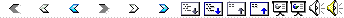
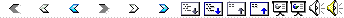
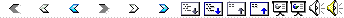
 Notes
Notes